Order Sub-Menu
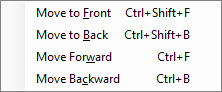 In Stardraw Design 7, objects are "stacked"
in the order in which they were created in the document. The first created
object will lie below the second, which will lie below the third etc.
Filled objects that are on top of, or in front of other objects will appear
to cover them.
In Stardraw Design 7, objects are "stacked"
in the order in which they were created in the document. The first created
object will lie below the second, which will lie below the third etc.
Filled objects that are on top of, or in front of other objects will appear
to cover them.
In the Order sub-menu the Move...
commands re-arrange the stacking order of objects so that you can control
how they appear to overlap.
Move to Front: places the selection
"on the top of the pile", as if it were the most recently created
object. All other objects will appear to be behind the selection.
Move to Back: places the selection
“on the bottom of the pile”, as if it were the first created object in
your document. All other objects will appear to be in front of the selection.
Move Forward: advances the selection
by one place in the stacking order.
Move Backward: demotes the selection
by one place in the stacking order.
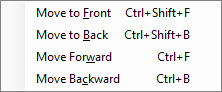 In Stardraw Design 7, objects are "stacked"
in the order in which they were created in the document. The first created
object will lie below the second, which will lie below the third etc.
Filled objects that are on top of, or in front of other objects will appear
to cover them.
In Stardraw Design 7, objects are "stacked"
in the order in which they were created in the document. The first created
object will lie below the second, which will lie below the third etc.
Filled objects that are on top of, or in front of other objects will appear
to cover them.